|  How secure is Perfect backup ?
How secure is Perfect backup ?

|
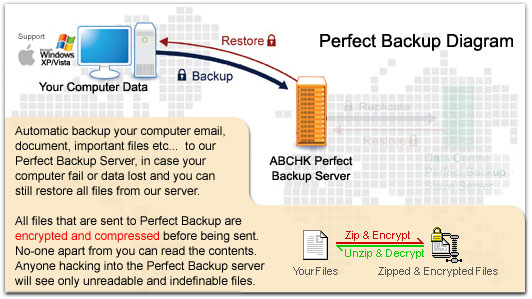
Top
Priority : Comprehensive Security
All your data is encrypted and compressed
before transmission. It's only decrypted on recovery.
Encryption
All
files that are sent to Perfect Backup are encrypted and compressed before being
sent. No-one apart from you can read the contents. Anyone hacking into the Backup
Connect backup server will see only unreadable and indefinable files.
Encryption code
for your Bakcup Data
The encryption code that you make can only be viewed
from your computer and is known only to you. The encryption
code is never sent over the network. If you lose the
encryption code, your backup will never be readable
again. So, although Perfect Backup has access to all
the files on the backup server, Perfect Backup will
be completely unable to understand the content of
the files.
Important:
- Your encryption Key is like a PIN code on your bank
card. Keep the code in a safe place so that you will
never forget it. Without the code neither you, Perfect
Backup, nor the developers of the software can restore
your backup!
We
don't keep your encryption Key
The
encryption key used to encrypt your files resides
only on your computer and is known only to you. It
is never transmitted anywhere across the network.
If this key is lost, all backup files can never be
recovered. Therefore, although we have access to all
files you stored on our backup server, we have no
knowledge of the content of the files you stored.
Secure login procedure
Since
a chain is only as strong as its weakest link, the login procedure is also carried
out in a secure environment. Perfect Backup uses the secure 128 bit SSL connection
to send your login details. This same protection is also used for procedures such
as online banking. So although the information is sent over the public Internet,
it is impossible for it to be intercepted. back
to top |